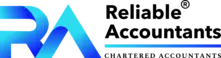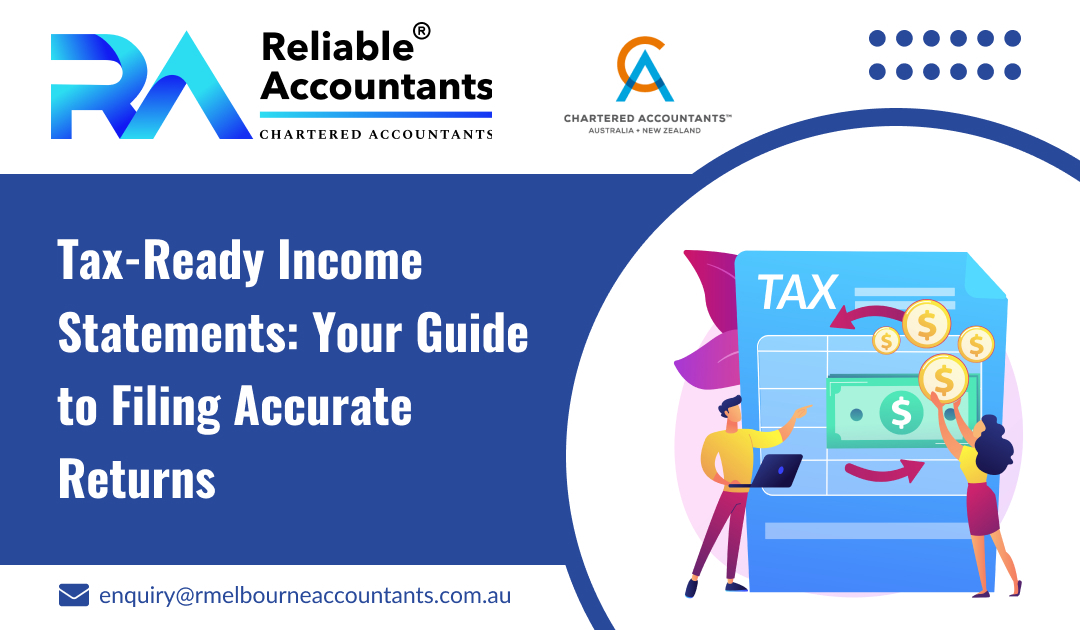What should you do if your employer has not prepared the data for your income statement and marked it as tax-ready? You can seek help from professional accountants to look into this matter. Let’s delve right in to know more about it.
What If Your Income Statement is not Tax-Ready?
When your employer finalises your super and tax details, it will display the status tax ready. You can make use of this information in your income statement when it is tax-ready. You will notice a red box in ATO online services that states Not tax ready if your employer has not finalised your data. You will have to speak to your employer to check out when they will finalise your income statement.
If your employer is not able to finalise your income statement tax-ready, they will have to give you a payment summary. If your employer is no longer in business, make sure to estimate your income and withholding details and add this to your return.
Not Tax-Ready and Your Tax Return
Most often the ATO suggests waiting until your income statement is tax-ready before preparing and filing your tax return. This is because the amounts may vary when your employer makes your income statement final.
If you decide to file a tax return before your income statement shows status tax ready, you will have to review your information and any amounts that are available through pre-fill. You will have to confirm the information is accurate before submitting your tax return. Don’t forget that if you decide to use information from your income statement before it is tax-ready to file your income tax return:
- Your employer may use different amounts to finalise your income statement
- You may have to change your tax return and extra tax may be payable.
Receiving Both a Payment Summary and an Income Statement
If you receive both a payment summary and an income statement from the same employer, you will have to check with them that you must use. They may have different income amounts.
If You Have Multiple Employers
You may have multiple income statements or payment summaries if you have multiple employers. You may also receive a payment summary from one employer and an income statement from another.
You will have to work out that income from all payment summaries and income statements are in your tax return. If you file your tax return with myTax, you are allowed to pre-fill this information. Remember to check that the information is present and accurate. You may also need to enter it manually or amend the details if they are wrong.
Keeping Your Records
To prepare and file an accurate tax return and support the claims you make, you have to keep your records. You need to show how you arrived at the income and tax withheld amounts. In some circumstances, you may have to give written evidence of how you check the figures if the ATO asks you.
What If You Have Lost the Payment Summary?
What should you do if you can’t find a payment summary or your employer has not provided you with a payment summary? If your payment summary is missing, lost, or destroyed, you can get the details you need by:
- requesting a copy from your payer or employer
- asking for a letter from your payer or employer showing details of your income and the tax-withheld amount
- Use the prefilling service to load your payment summary automatically and other information into your tax return using myTax
- checking your timesheets, payslips, and bank statements.
You no longer need a statutory declaration where you don’t have a payment summary copy. If you are not able to get correct information from these sources, you will have to estimate your withholding and income details. Add the estimates to your tax return.
Conclusion
The blog shares different options to opt for if your employer has not prepared data for your income statement. If you are getting confused with these terms, you can get in touch with Reliable Melbourne Accountants where we will help you go through this process stress-free.
More Useful Links:
Accountants Melbourne
Check out this video for information